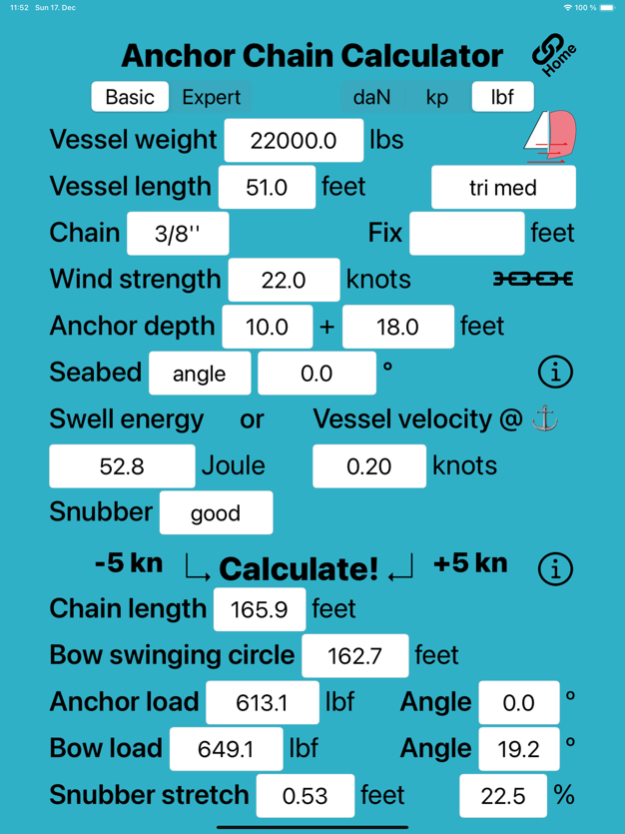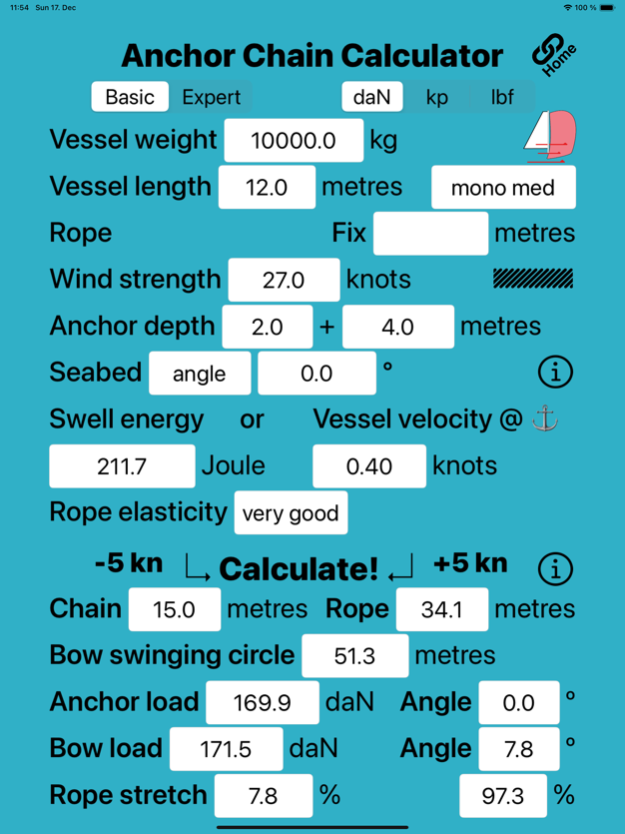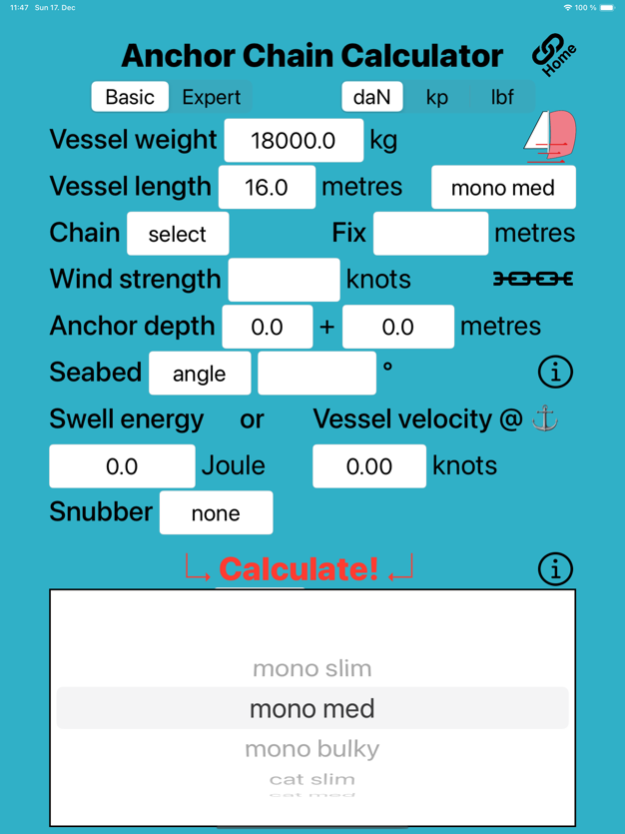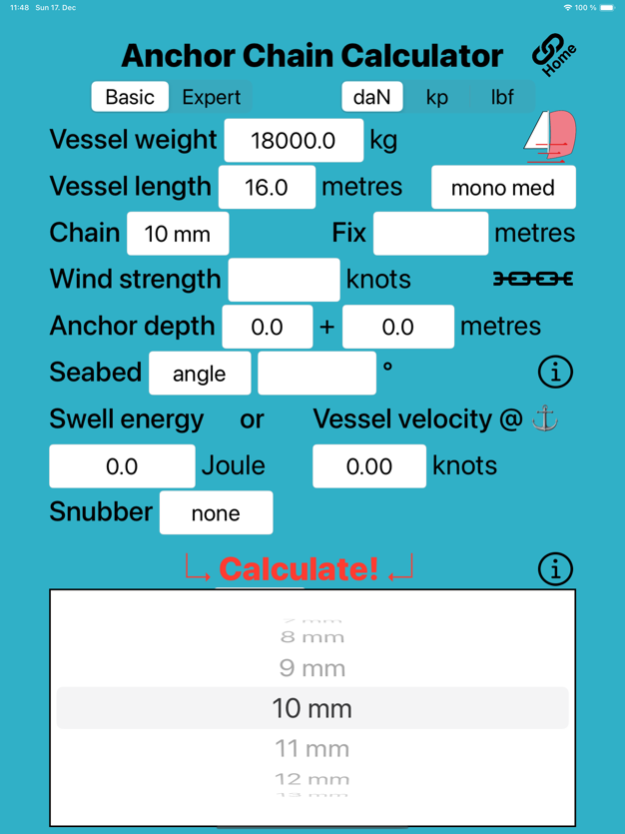AnchorChainCalculator 2.2.8
Continue to app
Paid Version
Publisher Description
Safer at anchorage! Calculates required minimal chain / rope length and anchor load for your boat.
Perfect addition to an anchor alarm / anchor watch for safer anchoring!
Rather than following generic and unspecific advice how much chain or rope to pay out when at anchor, use this app to calculate the right amount of chain or rope needed for the anchor to have the best possible grip – safety tailored for your vessel!
This app has been developed by a sailor living at anchor. It is based on physics rather than rules.
Only too often does anchoring advice boil down to: Use a scope (i.e. ratio of chain length to water depth) of 3:1 in calm weather, and increase this to 5:1 or 7:1 as the wind picks up. This advice is independent of your vessel’s characteristics, independent of water depth, swell, or even the wind strength. So, is a scope of 7:1 still good enough for the storm tonight? Is the snubber or bridle you are using good enough to keep you safe at anchor?
The Anchor Chain Calculator allows you to calculate the minimally required anchor chain and/or rope length based on a number of vessel characteristics and sea / weather conditions. It tells you what load the anchor will have to bear, and when you are using a snubber, bridle or rope, how much of the swell it absorbs, and how much it reduces the anchor load. When anchoring in shallow water it is particularly important to include these dynamic and elastic effects caused by strong swell and gusts.
The app can work with a chain-only scenario as well as with an arbitrary mix of rope and chain. So, despite its name, it can also deal with a rope without any chain at all. ;)
You can also restrict the chain or rope length, if you have to - perhaps because of nearby neighbours or obstacles - and get information how this restriction affects the anchor load and the angle at which the chain pulls at the anchor.
The app has two modes of working: Basic Mode and Expert Mode. With Basic Mode you will be able to use the app right away, whilst Expert Mode allows you to enter more technical details of your boat if you know them.
You can use either metric units (metres, daN / kp, and mm for chain thickness) or imperial units (feet, lbs, and inch for chain thickness).
You can store different vessel configurations by name and so can easily switch, e.g., between different snubber, bridle, rope or vessel setups (e.g., a snubber for the lunch stop, another snubber for normal usage, and a third longer and even more elastic snubber for really bad weather). These setups can be locked to prevent accidental overwriting.
This app is also great for playing through all kinds of "what if?” scenarios. It will help you to plan ahead and be better prepared.
The perfect addition to an anchor alarm / anchor watch for safer anchoring!
Apr 4, 2024
Version 2.2.8
Corrected bug in mixed mode chain and rope when swell energy is zero
About AnchorChainCalculator
AnchorChainCalculator is a paid app for iOS published in the System Maintenance list of apps, part of System Utilities.
The company that develops AnchorChainCalculator is Mathias Wagner. The latest version released by its developer is 2.2.8.
To install AnchorChainCalculator on your iOS device, just click the green Continue To App button above to start the installation process. The app is listed on our website since 2024-04-04 and was downloaded 0 times. We have already checked if the download link is safe, however for your own protection we recommend that you scan the downloaded app with your antivirus. Your antivirus may detect the AnchorChainCalculator as malware if the download link is broken.
How to install AnchorChainCalculator on your iOS device:
- Click on the Continue To App button on our website. This will redirect you to the App Store.
- Once the AnchorChainCalculator is shown in the iTunes listing of your iOS device, you can start its download and installation. Tap on the GET button to the right of the app to start downloading it.
- If you are not logged-in the iOS appstore app, you'll be prompted for your your Apple ID and/or password.
- After AnchorChainCalculator is downloaded, you'll see an INSTALL button to the right. Tap on it to start the actual installation of the iOS app.
- Once installation is finished you can tap on the OPEN button to start it. Its icon will also be added to your device home screen.